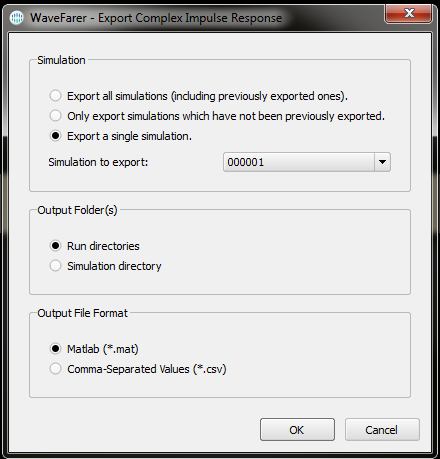The Export Complex Impulse Response script allows users to select from simulations that have generated complex impulse response results, and export them to MATLAB-readable files in a specified folder. To run the script, a project must include a minimum of one simulation with available complex impulse response results.
Execute the macro using the following steps:
- Download the Export Complex Impulse Response script.
- Right-click on the Scripts branch of the Project Tree and select Import Scripts.
- Right-click on the imported script in the Project Tree and select Execute.
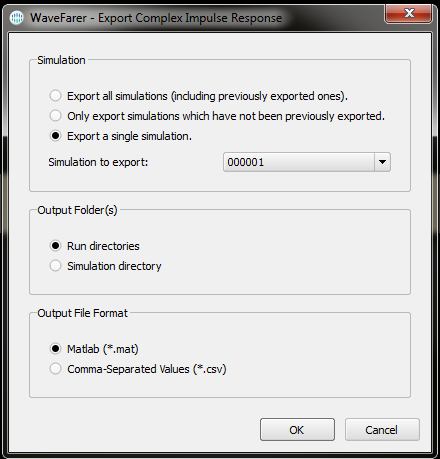
Once the script is executed, a window opens allowing users to specify the simulation(s) from which the complex impulse response results will be exported. The three export options are all simulations, including those that have been previously exported, all simulations that have not been previously exported, and a single simulation. The drop-down menu lists simulations that display complex impulse response results in the current project's results browser.
- Choose the desired Simulation export option.
There is an output file for each run in the simulation(s), and users can add each file to its associated run folder or save them collectively to the simulation folder.
- Choose the desired Output Folder(s).
Users can choose either Matlab (*.mat) or Comma-Separated Values (*.csv) as the file format.
- Choose the desired Output File Format.
- Click OK.
The Matlab Script Template begins reading the files once the script is downloaded.
- Download the Matlab Script Template.
- Open the script template in MATLAB.
- Use the script to import the complex impulse response data into MATLAB.
The complex impulse response data is available in MATLAB, where users can perform further post-processing.