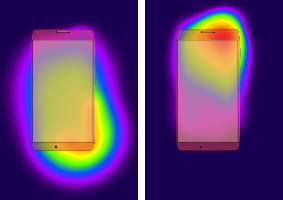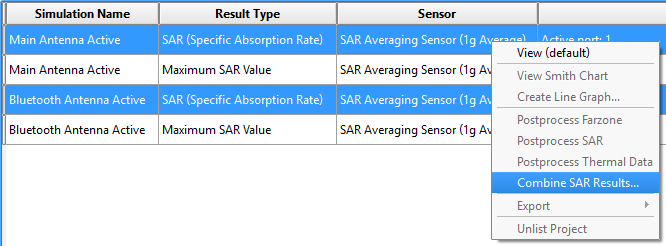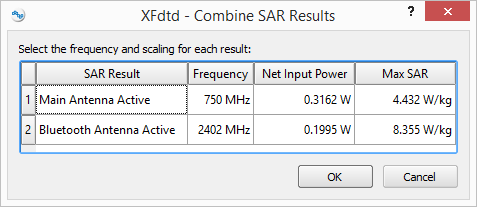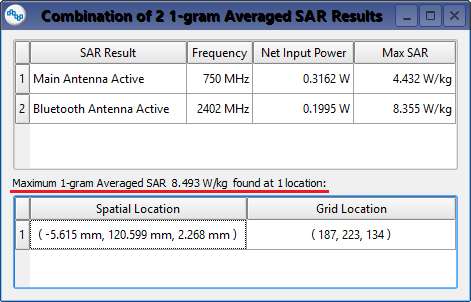Two or more scaled specific absorption rate (SAR) results of the same variety—either raw SAR sensor data or SAR averages—can be summed to find a maximum combined SAR value.
Workflow
Combine SAR results by following these steps:
Additional Considerations
In the example above, the calculation grids were identical for the two input runs. When they are not identical, a grid location is provided for each input run and a message noting that identical grids were not used will also be displayed in the lower-left corner. In such a case, each input distribution's SAR value per cell is considered constant for that run. When cells from different runs are partially overlapping, the SAR value of each covered cell portion of one grid is combined with the SAR value of each overlapping cell of the other grid. In other words, the SAR values of all cell portions that the grids have in common are summed.
Users should note that unlike SAR averaging and far zone post-processing, SAR combination results are not saved to disk, and therefore must be recomputed each time they are requested. Once computed, a combined SAR result does not respond to scaling changes to its constituent parts.