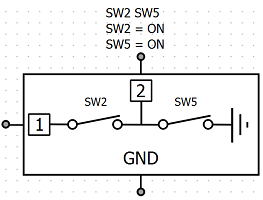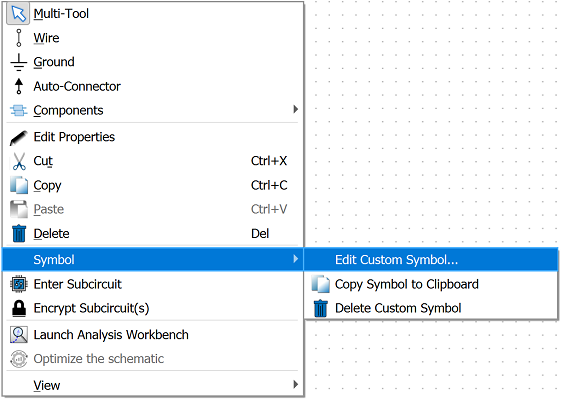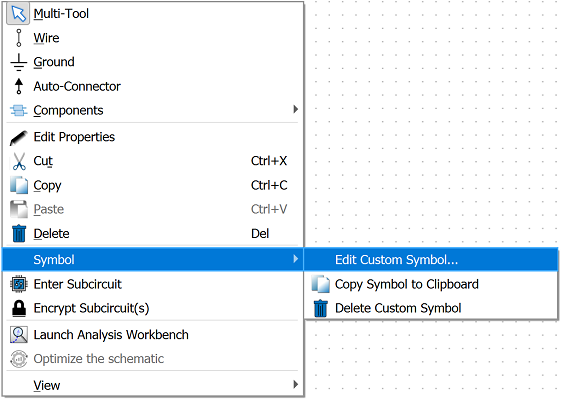
The custom symbol editor allows users to represent a schematic component with a custom image, terminal locations, and text overlays. The user-defined symbol then appears in the schematic workspace.
From the Schematic Editor, users can access the custom symbol editor by right-clicking on a selected schematic component in the workspace and choosing Symbol, then Edit Custom Symbol.
In the upper-left portion of the window, the Name field provides space for a user-defined symbol identifier. The Import SVG Image File button allows users to import an existing image file, and the Auto Label drop-down menu lists options for positioning the schematic component's name relative to the other displayed elements. This name includes all items with enabled visibility in the Schematic Component Editor.
Please log in to view this content.
Remcom customers and those interested in our products may access this content after logging in.