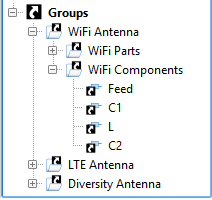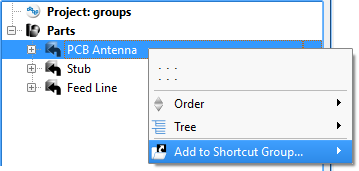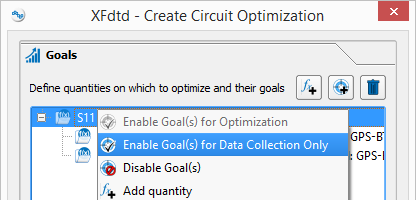March 14, 2018: The content below helps navigate the new features in this release. A full list of updates is available in the Reference Manual's Appendix.
Groups and Shortcuts
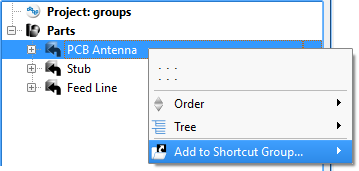
XF's updated shortcut grouping capability expands on the clicking and dragging method of previous releases to include right-click menu options for a smoother workflow. This release introduces creating and adding options, as well as target actions, that are available from each shortcut.
Grouping together the objects of interest condenses the project tree for reduced scrolling, particularly while working on projects with a large number of components. For team projects, defining groups according to engineer eliminates overlap and confusion.
CEO Goal Options
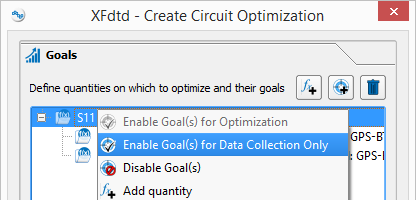
This release improves circuit element optimizer (CEO) usability with multiple updates within its goals tab.
Users can select multiple goals at once while working under the goals tab in the create circuit optimization window:
- Right-click on a goal: selects all quantities nested under it.
- Ctrl+ or Shift+: selects multiple quantities directly.
Once selected, the right-click menu provides options for enabling and disabling:
- Enable for optimization: the quantity selected is evaluated during optimization and contributes to the overall fitness of the solution.
- Enable for data collection only: the weighting factor associated with the selected quantity is set to zero and ignored during optimization. However, the results associated with it are computed and available through the results browser after optimization is complete.
- Disable: the selected quantity is completely ignored.
The duplicate option has also been added, allowing users to duplicate the selected quantity.
Additional Capabilities
There are several usability, performance, scripting, and other updates in this version.
Here is a select list of modifications:
- Improved the CEO to correctly apply frequency of equation-based, frequency-dependent loads back to the project.
- Enabled specific absorption rate (SAR) computation to run when the SAR sensor is outside the computational space.
- Fixed the application's functionality associated with the dispersive material calculator .
- Improved accuracy and stability when a circuit component's feed edge is closely positioned to XACT geometry.