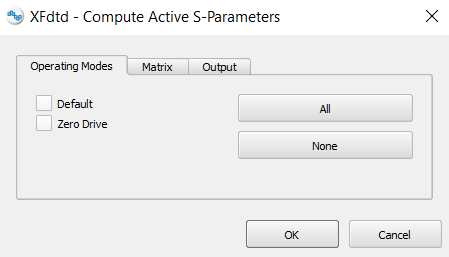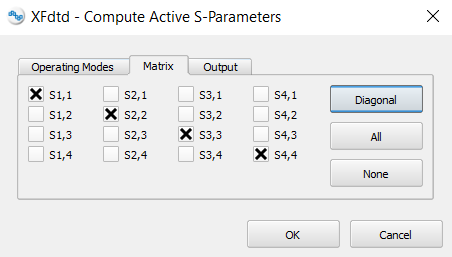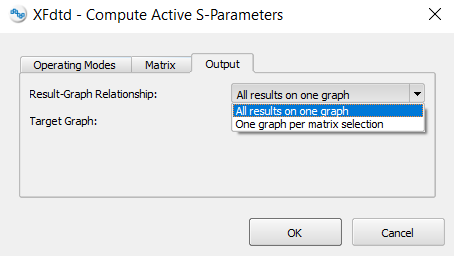The Compute Active S-Parameters macro computes S-parameters when all ports are active in a multi-port system. Active S-parameters differ from the passive results of a single active port, and enable analysis when utilizing beam steering, phased arrays, or multiple antenna elements operating simultaneously that are involved in a myriad of applications.
Prerequisites
Prior to computing active S-parameters, passive S-parameters must be computed and input to a schematic.
Users must complete the following steps prior to running the macro:
- Add an antenna with multiple elements to the project.
- Set up multiple circuit components in order to feed each element.
- Create an FDTD simulation with S-parameters enabled.
- Run the simulation for passive S-parameter results and the full S-parameter matrix.
- Create a schematic and add an FDTD block containing the simulation's S-parameter matrix.
- Connect a voltage source for each of the ports, either specifying a phase shift if desired or adding components—such as inductors, capacitors, and phase shifters—as needed to build the topology.
Workflow
After meeting the prerequisites, run the macro by following these steps:
- Download the Compute Active S-Parameters.xmacro
- Place the file in your Macros Menu directory, or right-click on Scripts in the Project Tree and choose Import Scripts.
Once the script is available, select the results for which to compute active S-parameters.
- In the Project Tree, select the schematic relevant to the S-parameter calculation and execute the script by selecting it in the Macros Menu and clicking the Execute Macro button in the Scripting window.