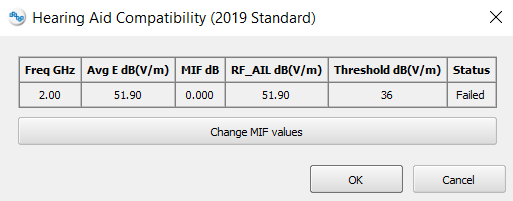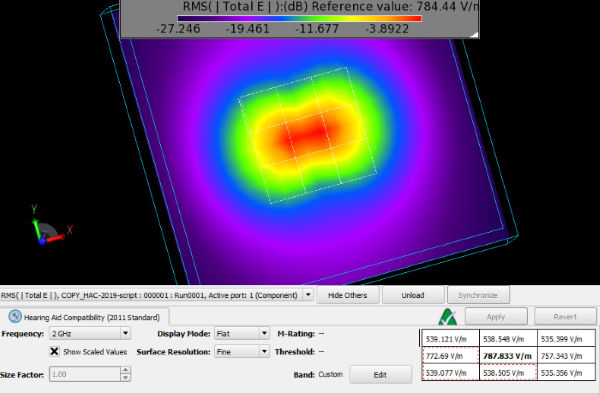XF's HAC sensor processes electric-field information based on the 2011 standard. The HAC2019 macro enables users to post-process those E-field results in compliance with the 2019 standard [1].
Prerequisites
The E-field data used with the 2011 standard is the same as with the 2019 standard. A HAC sensor is therefore required in order to post-process its results using the 2019 script.
Users must complete the following steps prior to running the macro:
- Create a HAC sensor located the desired distance from the device in order to specify where the E-fields are stored.
- Create an FDTD simulation with specified steady-state frequencies of interest.
- Run the simulation for HAC sensor E-field results.
Workflow
After meeting the prerequisites, run the macro by following these steps:
- Download the HAC2019.xmacro
- Place the file in your Macros Menu directory, or right-click on Scripts in the Project Tree and choose Import Scripts.
Once the script is available, select the results for post-processing.
- In the Results browser, narrow the results by choosing the HAC Sensor and HAC Max E-Field (E) in the upper panes.
- Select the result line in the lower portion of the browser.
- Execute the script by either selecting it in the Macros Menu, or right-clicking on the script in the Project Tree and choosing Execute.
The Hearing Aid Compatibility (2019 Standard) output window opens containing the post-processed results of the HAC sensor's data.
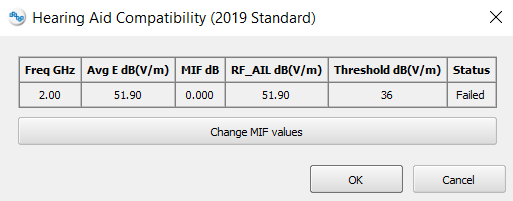
The script's output includes the following values:
- Freq GHz: frequencies specified when creating the simulation.
- Avg E dB(V/m): average E-field found over the space measured in decibels relative to one volt per meter.
- MIF dB: modulation interference factor (MIF) measured in decibels. For a modulated signal, the difference found by subtracting the signal's steady-state level from its radio frequency audio interference level.
- RF_AIL dB(V/m): radio frequency audio interference level measured in decibels relative to one volt per meter. The level of an unmodulated radio frequency carrier that, when modulated by 80% 1 kHz sine wave AM, produces the same output from a weighted square-law detector as does the modulated radio frequency signal under test when measured with the same weighted square-law detector.
- Threshold dB(V/m): value measured in decibels relative to one volt per meter that results must not exceed in order to comply with the standard.
- Status: either pass or fail as determined by the threshold value.
The MIF value for each frequency is editable by clicking the Change MIF values button and entering the desired value in decibels. The new MIF recalculates the RF_AIL and redetermines the status based on the threshold. Users should note that power scaling adjustments apply to the HAC sensor and both the Avg E and RF_AIL results update accordingly. The tabular output also appears in the lower portion of the Scripting window for efficient copying and pasting.
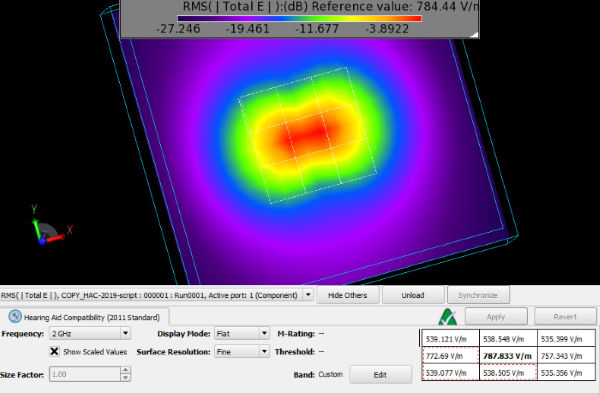
Users can view the E-field distribution across the defined HAC sensor by double-clicking on its HAC Max E-Field (E) result line in the Results browser. The rendered result and sensor location are valid in spite of being displayed with the 2011 standard rating.
Reference
- Institute of Electrical and Electronics Engineers (IEEE) Standards Association (SA), American National Standard Methods of Measurement of Compatibility Between Wireless Communications Devices and Hearing Aids, 2019.