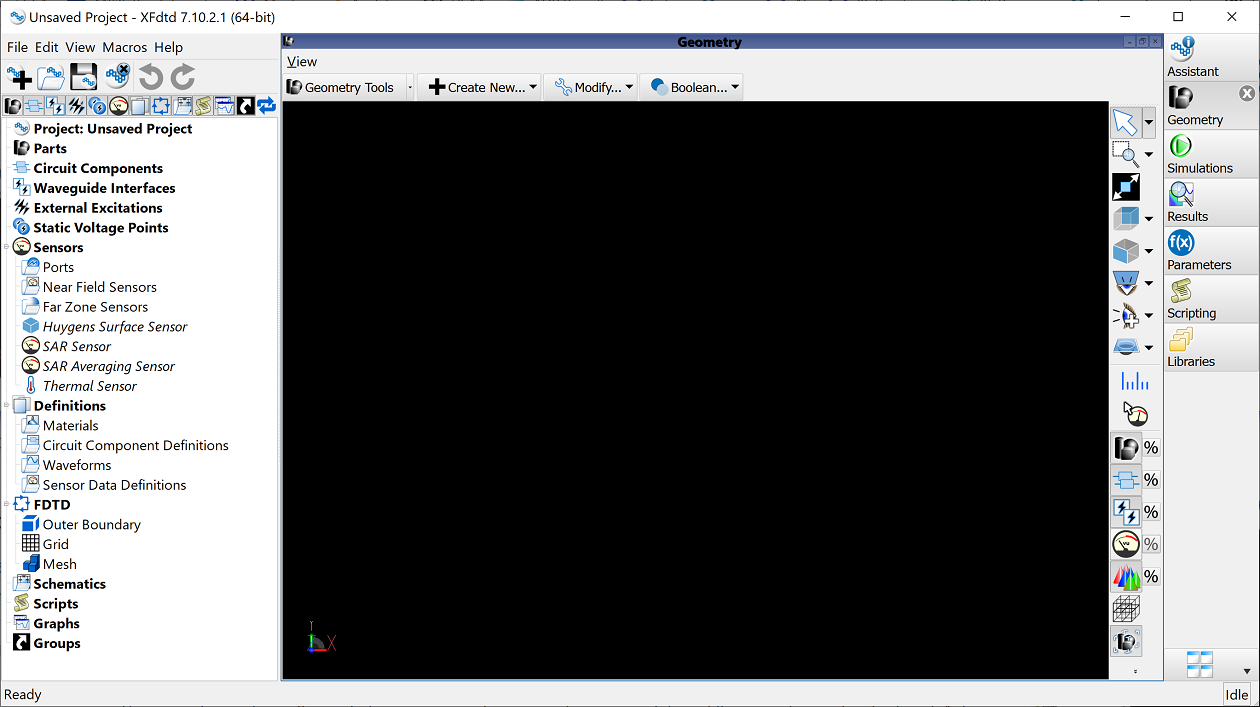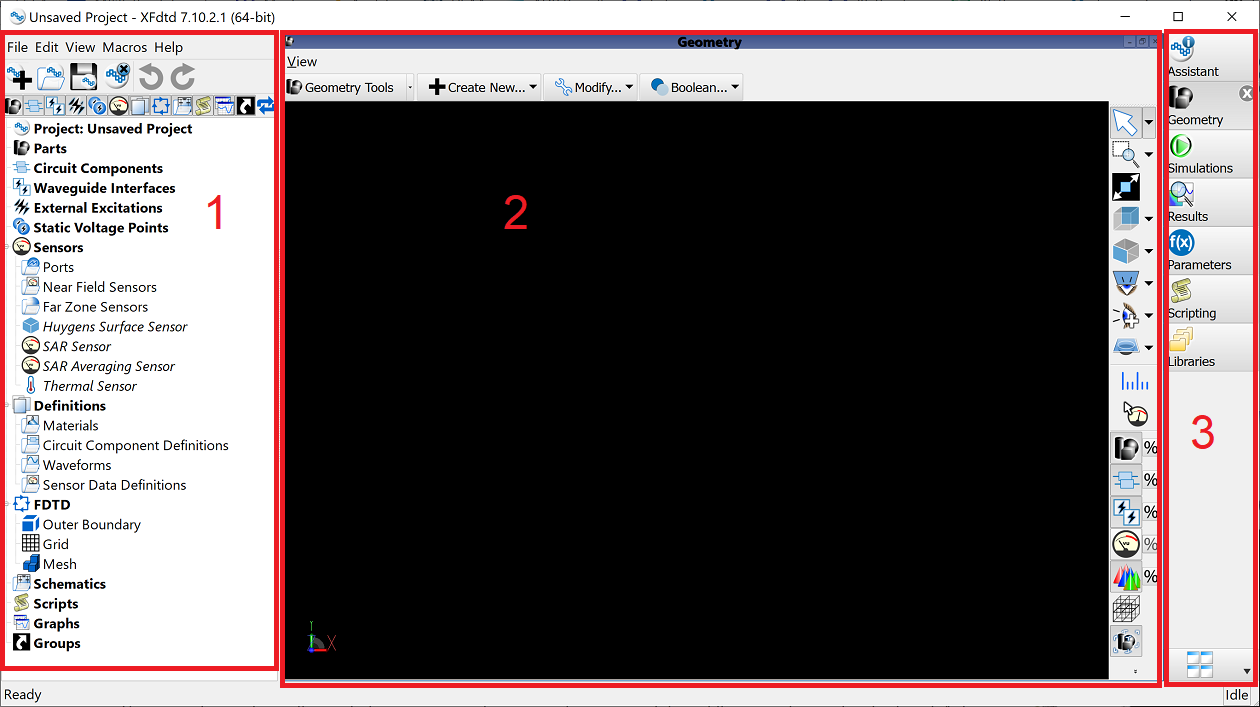
XF's user interface (UI) is divided into three main sections: the left pane with the project tree, associated buttons, and menu bar; the middle workspace with the geometry window, drop-down menus, and tool buttons; and the right pane with additional window options. This video introduces the functionality of each section in order to help new users efficiently navigate the software and apply some commonly used tools and features.
The following UI elements are highlighted in a new XF project.
- [0:35] Locate the application's menu bar options.
- [1:15] View the project tree's categorized branches and access right-click menu options.
- [1:39] Use buttons to toggle the visibility of project tree branches.
- [1:56] View project contents in the geometry window.
- [2:16] Orient the 3-D view within the simulation space.
- [2:54] Access tool sets and associated options.
- [3:19] Use buttons to open the available XF windows.
- [3:34] Tile or cascade all open windows for easier viewing.