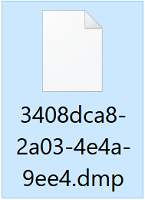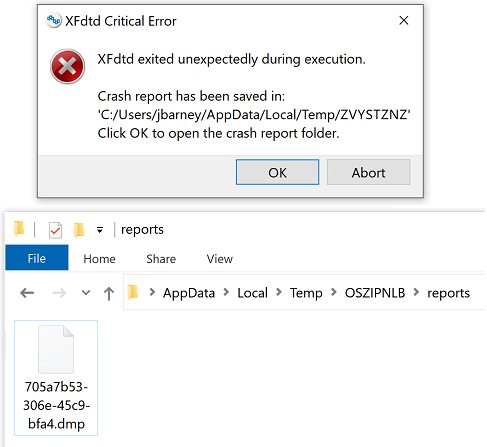When a program running on Windows quits unexpectedly, the application produces a file containing diagnostic information that is saved to the computer. These minidump files are small and can easily be sent to Remcom Technical Support to help identify the cause of the crash, leading to a more stable application.
Users should follow these steps if XF unexpectedly exits:
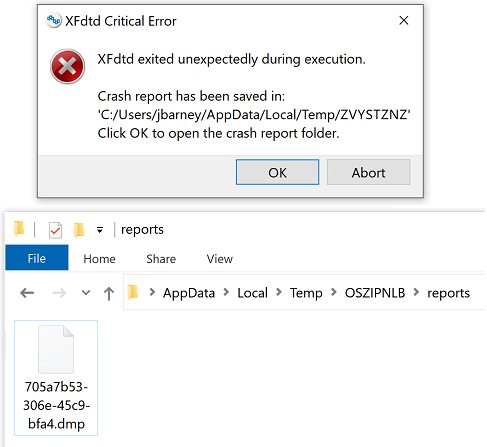
- Click OK to open the folder containing the minidump.
- Double-click on the reports folder.
- Attach the *.dmp file to an email that includes a description of activity prior to XF's unexpected closing, and send it to support@remcom.com.
This information allows Remcom to modify the code and prevent similar behavior in future releases. Minidump files do not contain any sensitive project information.