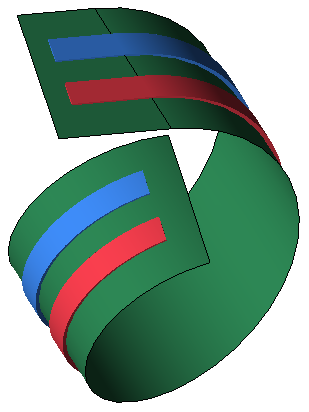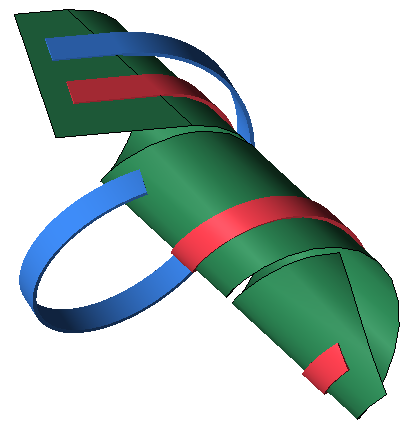The detach modeling option controls the connection between the part being created or modified and its reference part.
This option exists in three places within XF:
- Sheet Body from Faces: Detach Faces
- Sheet Body from Edges: Detach Faces
- Wrap Sheet: Detach wrapped sheet from target
- The 3-dimensional shape of the reference part.
- The spatial location and orientation of the reference part.
When the detach option is checked, the new or modified part will exist independently of the reference part that was used to create it. An attached part will remain connected to the reference part, so any changes in shape or orientation to the reference part will be applied to the new or modified part as well.
Consider the pair of traces in Figure 1, which were initially wrapped around a parameterized reference part. The blue trace is detached, but the red trace is not. In Figure 2, the bend radius and axis of the reference part have been changed. The blue, detached trace remained unchanged while the red trace maintains its relation to the reference part.