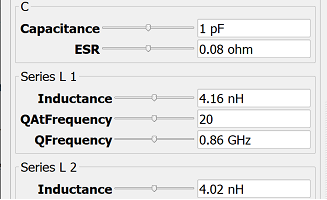The ![]() Schematic Analysis Workbench allows users to tune component values using sliders and view the updated results without applying changes to the schematic.
Schematic Analysis Workbench allows users to tune component values using sliders and view the updated results without applying changes to the schematic.
Users can access this functionality by either clicking the Launch Analysis Workbench button in the toolbar at the top of the Schematic Editor, or by right-clicking on the desired components in the schematic workspace and selecting Launch Analysis Workbench.