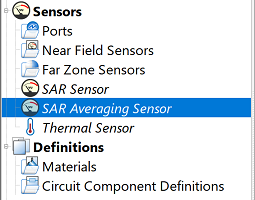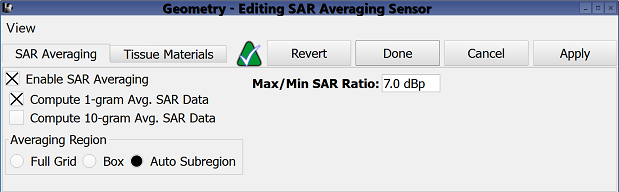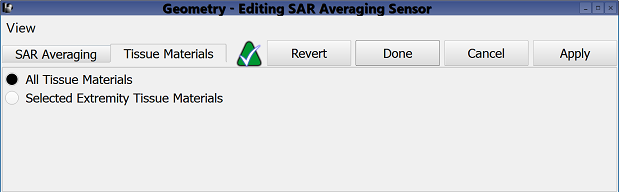The  SAR Averaging Sensor computes the averaged specific absorption rate (SAR) as outlined in the international IEC/IEEE 62704-1 standard [1]. 1-gram averaged SAR is commonly used for evaluating exposure within the body while 10-gram averaged SAR is used for extremities such as the ears and fingers.
SAR Averaging Sensor computes the averaged specific absorption rate (SAR) as outlined in the international IEC/IEEE 62704-1 standard [1]. 1-gram averaged SAR is commonly used for evaluating exposure within the body while 10-gram averaged SAR is used for extremities such as the ears and fingers.
SAR averaging is dependent on unaveraged SAR. Whenever the SAR averaging sensor is enabled, XF sets up the SAR sensor. The user does not need to initialize both.
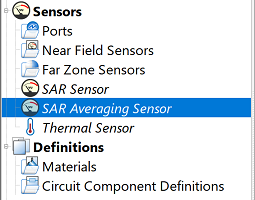
Users can open the SAR averaging editor by double-clicking on SAR Averaging Sensor in the Project Tree. In the SAR Averaging tab, users can request SAR averaging by checking the Enable SAR Averaging option and choosing one or both of the computing options: Compute 1-gram Avg. SAR Data and Compute 10-gram Avg. SAR Data.
Three regions appear in the Averaging Region section:
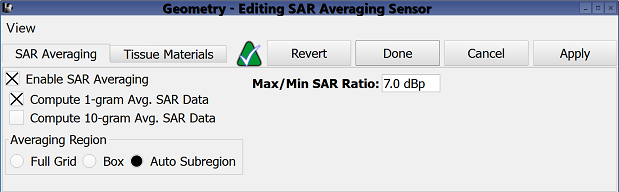
- Full Grid: computes the requested SAR average for all appropriate voxels over the entire grid.
- Box: computes the requested SAR average only for voxels within the defined bounding box. Users can either enter the X, Y, and Z values or use the picker tools directly to the right of them. With this selection, users can choose to include or exclude data outside the bounding box by either checking or unchecking the Treat Region Outside Box as Free Space setting, respectively.
- Auto Subregion: computes the requested SAR average within the Max/Min SAR Ratio defined in decibels, reducing calculation time. Users must enter this value as either a unitless ratio or in dBp.
Users can define one SAR averaging region per simulation, and perform additional averaging as a post-processing step with a sufficient amount of un-averaged SAR data collected for the region of interest.
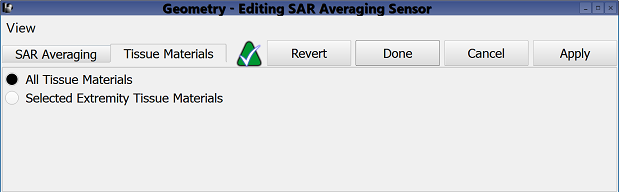
The Tissue Materials tab offers tissue selection control with two options for computing averaged SAR: All Tissue Materials and Selected Extremity Tissue Materials. Choosing the Selected Extremity Tissue Materials option opens a window that lists the available pre-defined materials to include in the calculation.
Reference
- International Electrotechnical Commission (IEC) and the Institute of Electrical and Electronics Engineers (IEEE), IEC/IEEE 62704-1, Determining the Peak Spatial-Average Specific Absorption Rate (SAR) in the Human Body from Wireless Communication Devices, 30 MHz - 6 GHz - Part 1: General requirements for using the Finite-Difference Time-Domain (FDTD) method for SAR calculations, 2017.
![]() SAR Averaging Sensor computes the averaged specific absorption rate (SAR) as outlined in the international IEC/IEEE 62704-1 standard [1]. 1-gram averaged SAR is commonly used for evaluating exposure within the body while 10-gram averaged SAR is used for extremities such as the ears and fingers.
SAR Averaging Sensor computes the averaged specific absorption rate (SAR) as outlined in the international IEC/IEEE 62704-1 standard [1]. 1-gram averaged SAR is commonly used for evaluating exposure within the body while 10-gram averaged SAR is used for extremities such as the ears and fingers.