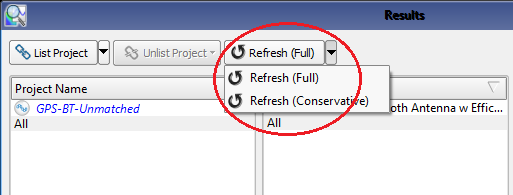September 15, 2015: The content below helps navigate the new features in this release. A full list of updates is available in the Reference Manual's Appendix.
Optenni Lab Integration
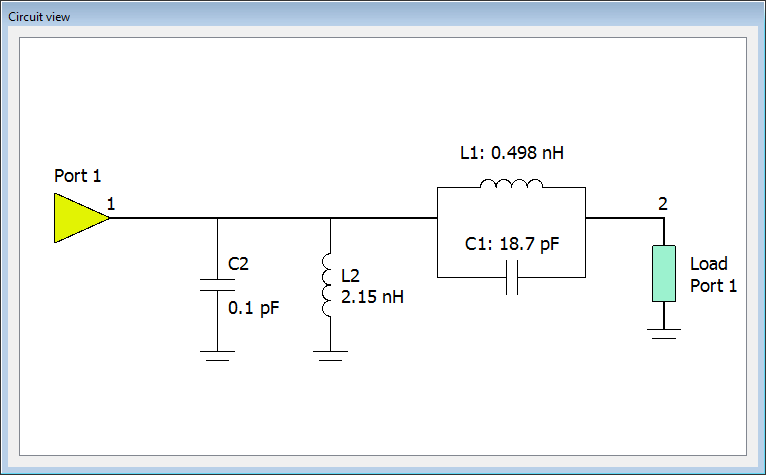
Transfer data from XF directly to Optenni Lab through the results browser. Optenni Lab is a software package that synthesizes and optimizes matching network topologies and component values based on S-parameter and efficiency results from an XF simulation.
This integration provides the following abilities:
- Analyze both single and multi-port devices.
- Select inductors, capacitors, and tunable components.
- Optimize over multiple bands.
- Choose matching network layouts based on targets for S-parameters or efficiency.
*.s2p and MDIF File Support for CEO
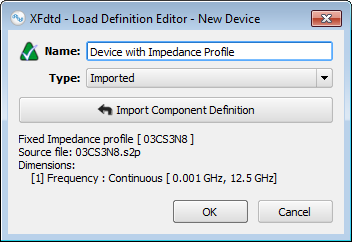
XF's circuit element optimizer (CEO) has been extended to support standard
*.s2p files and the MDIF format of
*.s2p files. This extension enables single component and passive tunable integrated circuit definitions to be obtained from a component manufacturer and used in circuit optimization.
More Control over Refreshing Results
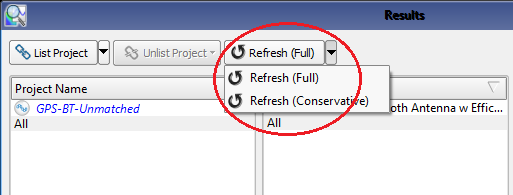
By default, XF periodically checks all simulation output files and updates graphs when those files are changed. An increasing number of simulations causes the user interface (UI) to pause when checking those files. Added capability gives users with a large number of simulations more control over which files are checked.
If the UI pauses for long periods of time while updating results, users can click Edit ❯ Application Preferences ❯ General ❯ Results and uncheck Check for Updated Results to update results manually.
Through the results browser, results are updated using the refresh button at the top of the window:
- Refresh (Full): forces a refresh of all results for all simulations and all projects currently listed.
- Refresh (Conservative): refreshes only the results from simulations with recently occurring timesteps. Previously completed simulations are not refreshed.
Users can also refresh results by right-clicking on a result in the bottom pane:
- Refresh (Full) | Simulation for this result: refreshes all results for the simulation containing the selected result.
- Refresh (Full) | Project for this result: refreshes all results in the project containing the selected result.
Additional Capabilities
This version introduces over 20 usability, performance, scripting, and other updates.
Here is a select list of modifications:
- Added ability to specify the CEO's efficiency goals in dB as well as a percentage.
- Increased efficiency of projects with large STL geometry to save faster and consume less RAM than before.
- Improved speed of geometry creation with the check for updated results setting in application preferences. Selecting this option allows the browser to update after creating a simulation, but a manual refresh is still required to view the newly created simulation results.
- Improved simple search performance in the results browser. After entering text into the search bar, users must press Enter in order to apply the search criteria. Selecting specific result types and fields before activating the search increases efficiency.
- Improved the static solver performance for large problems with a wide variance in material properties.
- Clarified labeling for the neutral plane parameters in the bend editor.
- Included flat designs when exporting a DXF file as a 2-D polyline to allow importing into other tools, such as 2.5D modelers.
- Improved the graphs marker properties dialog to not extend off the screen when containing long plot titles.
- [Scripting API] Added Project.deleteSimulationFromDisk()
- [Scripting API] New classes FrequencyBand, FrequencyBandList, and FrequencyBandInfo support new functionality to create Response Matrix simulations in Project and NewSimulationData
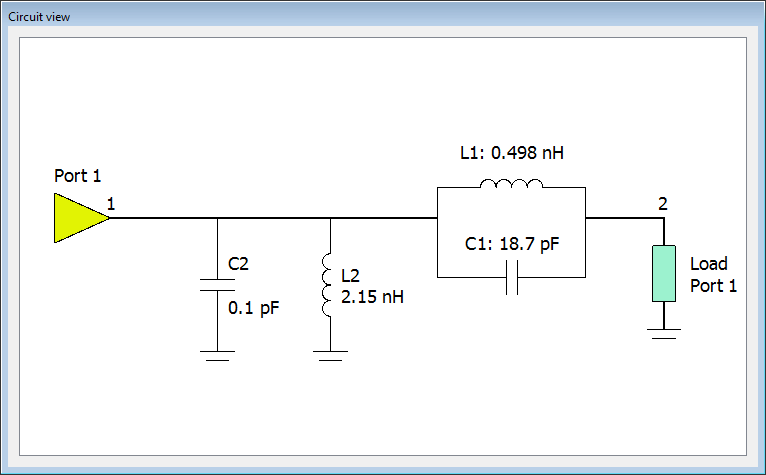
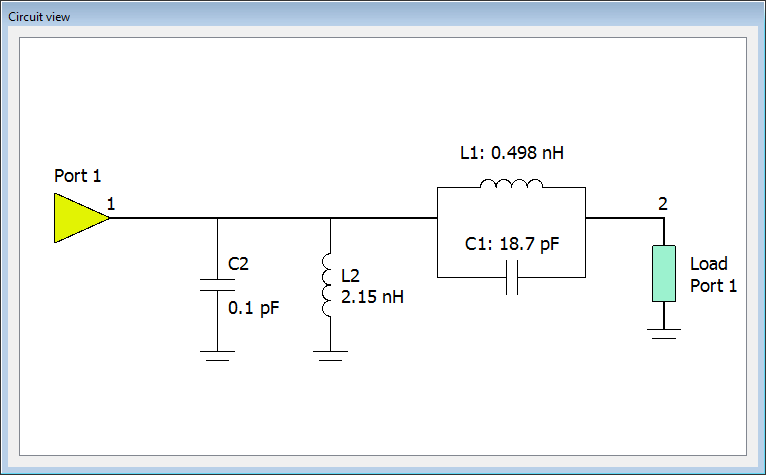
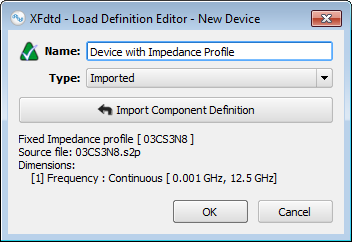 XF's circuit element optimizer (CEO) has been extended to support standard *.s2p files and the MDIF format of *.s2p files. This extension enables single component and passive tunable integrated circuit definitions to be obtained from a component manufacturer and used in circuit optimization.
XF's circuit element optimizer (CEO) has been extended to support standard *.s2p files and the MDIF format of *.s2p files. This extension enables single component and passive tunable integrated circuit definitions to be obtained from a component manufacturer and used in circuit optimization.