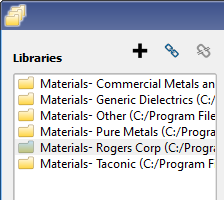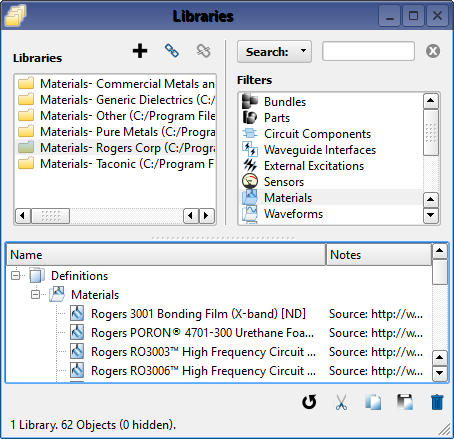
XF's libraries are collections of reusable objects, such as materials, geometry, and circuit components, that are accessible across multiple XF instances. This allows users to collect and store object databases for reuse in subsequent projects and facilitates coordinated teamwork.
Library directories are saved locally or in a shared file location, and therefore not associated with any specific project. Users can choose which objects to store in a shared library, and provide access to others as needed for consistency across projects.
The following library features are highlighted in an existing XF project.
- [0:30] Access installed libraries.
- [0:55] Move a library material into the current project.
- [2:50] Create a new library and add objects to it.
- [4:04] Link and unlink existing libraries.