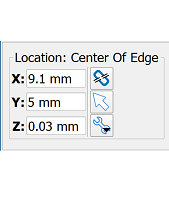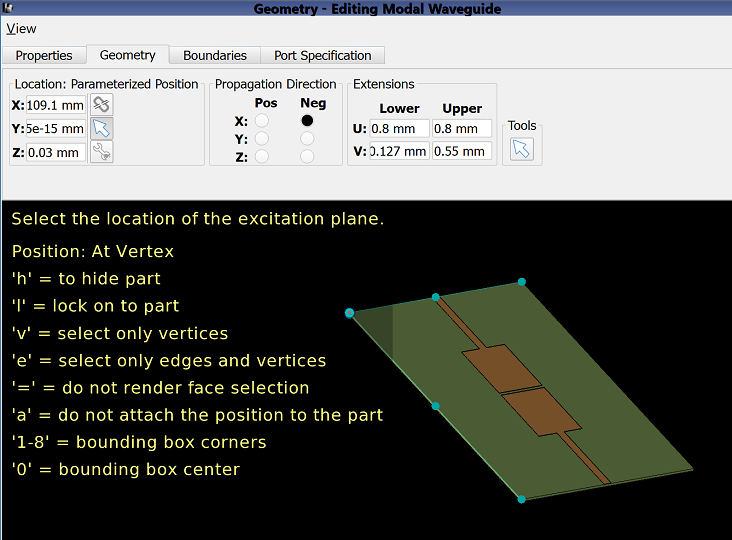
XF's picker tools are a collection of tools and options utilized when selecting geometry, which includes faces, edges, and vertices. The picker tools allow users to select a precise attribute and they appear in numerous places throughout the application, such as when specifying a part's orientation, defining a circuit component's endpoints, or setting the location and normal of a planar surface sensor.
The picker tools commonly appear as a set of three buttons for selecting geometric attributes, detaching a selected point from its geometry, and accessing advanced options. Additionally, context-specific picker tools appear in various editors and each performs multiple functions.
The following picker tools are highlighted in an existing XF project.
- [0:20] Introduce the set of three picker tools in the waveguide interface.
- [2:10] Review commonly used hotkeys.
- [3:55] Introduce a context-specific picker tool that selects a location and propagation direction.
- [4:25] See examples of other picker tools.