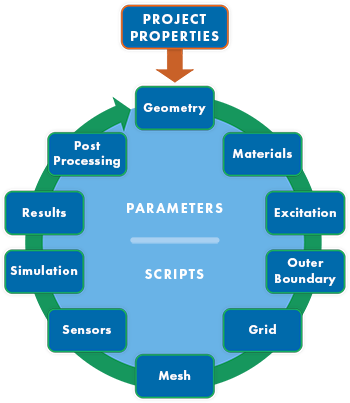
Every XF simulation follows a standard process that includes setting the project properties, creating geometry, and adding materials and excitations. Then, creating a simulation, viewing results, and making modifications until reaching the desired design metrics. This project overview video briefly describes these basic workflow steps.
The following workflow steps are introduced using an existing XF project.
- [0:32] Set the project properties.
- [1:17] Create geometry.
- [2:15] Define materials.
- [2:44] Add an excitation.
- [4:01] Set the outer boundaries.
- [4:26] Define the grid and check the mesh.
- [5:44] Request data using sensors.
- [6:36] Create and run a simulation.
- [7:15] View the results.
- [7:31] Access post-processing options.
- [8:08] Review XF's parameter and scripting capabilities.