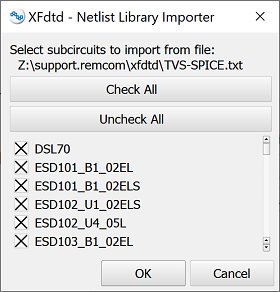The Netlist Library Importer macro facilitates the import of each subcircuit contained in a netlist library file as a separate circuit component definition. The script parses the subcircuits from a library file, writing each to a seperate intermediate file along with any global options for that library. It adds the array of circuit component definitions to the project tree, each with a name and file path.
Use the netlist library importer macro by following these steps:
- Download NetlistLibraryImporter.xmacro
- Place the file in your Macros Menu directory or right-click on Scripts in the Project Tree and choose Import Scripts.
- Execute the script by selecting it in the Macros Menu, or right-click on the imported script in the Project Tree and choose Execute.