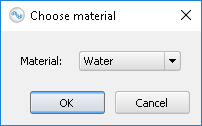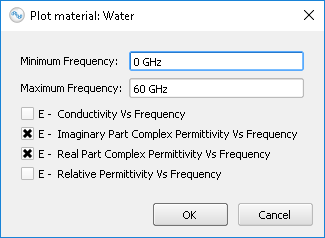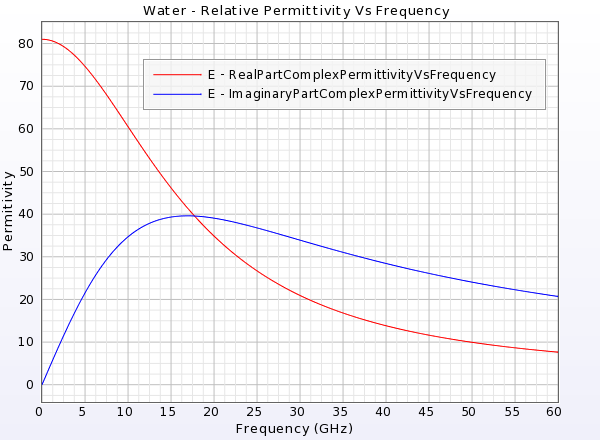The Plot Material Parameters macro is a fully featured script with an interactive user interface. It allows users to select a material from the current project and generate a graph of its electromagnetic properties.
Use the plot material parameters macro by following these steps:
- Download Plot Material Parameters.xmacro
- Place the file in your Macros Menu directory or right-click on Scripts in the Project Tree and choose Import Scripts.
- Execute the script by selecting it in the Macros Menu, or right-clicking on the imported script in the Project Tree and choose Execute.
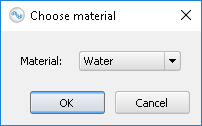
Once the script is executed, it opens a window that lists all of the Material Definitions from the Project Tree.
- Select the desired material from the drop-down menu.
- Click OK.
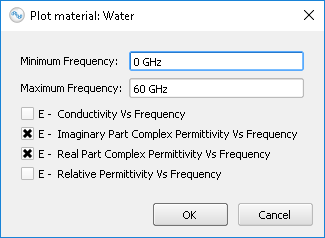
The script generates a list of all possible material parameters based on the selected material and present them in a second window.
- Enter values for the graph axis.
- Check all desired material parameters.
- Click OK.
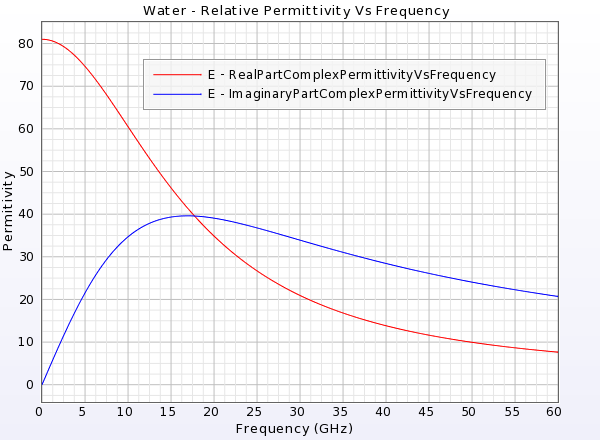
The script adds a graph to the Project Tree for each type of parameter selected. The graphs are tied to the original Material Definition, so updates made to the material parameters in the Material Editor are automatically reflected in the graph.