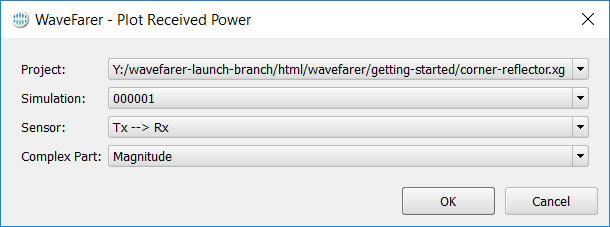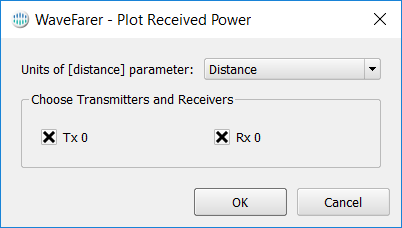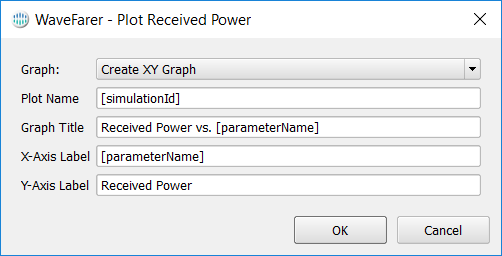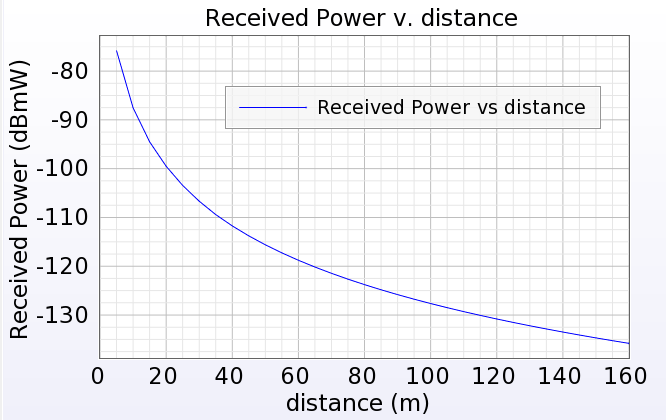The Plot Received Power vs Parameter script allows users to select a simulation containing a parameter sweep and generate a graph of received power versus the swept parameter's values. It is a fully featured script with an interactive user interface.
Use Cases
The following examples are just a few of the instances in which a plot of either received power versus distance or received power versus angle is of interest:
- Corner reflector tutorial: plots the magnitude of received power where the corner reflector's distance from a transceiver is swept from 5 m to 160 m, exhibiting the $1/r^4$ reduction in power versus distance.
- User-defined antenna tutorial: plots the phase of received power where a simple scattering object is swept around the transceiver from -90 degrees to +90 degrees, allowing users to verify the phase difference between receiver antennas.
- Target characterization: plots the magnitude of received power versus angle, where a transceiver is swept the full 360 degrees around a target at a fixed distance. When converged to a histogram, this provides a statistical scattering characterization for a complex target.
The script can be applied to any simulation that meets the following conditions:
- Only one parameter is swept.
- The swept parameter has a unit of length (e.g., meters, yards), angle (e.g., degrees, radians), or time (e.g., seconds, milliseconds).
Workflow
Execute the macro using the following steps:
- Download the Plot Received Power vs Parameter script.
- Right-click on the Scripts branch of the Project Tree, then select Import Scripts.
- Right-click on the imported script in the Project Tree, then select Execute.