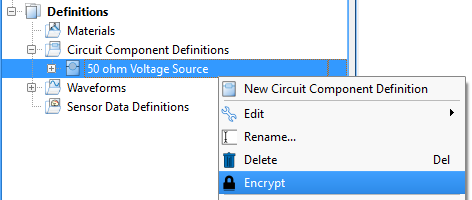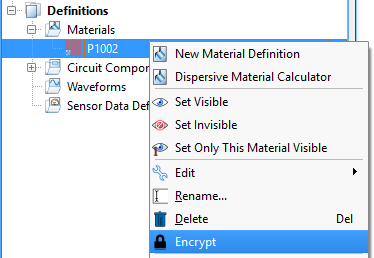Users can password protect objects—geometry, circuit components, material definitions, and circuit component definitions—in order to secure an object's associated information. The encrypted information can be viewed and edited by reentering the password. This measure of protection ensures that the intellectual property associated with the object is accessible only to authorized users, while still allowing the object to be shared in projects and included in simulations.
Hidden objects are protected from unauthorized users in the following ways:
- An encrypted object's properties cannot be viewed.
- An encrypted object's properties cannot be edited, including the notes or color of a material.
- All scripting access to an encrypted object is denied.
- Mesh information cannot be exported if any material or component is encrypted.
- Encrypted component definition information is not visible in the mesh view.
- Only an encrypted material's name, color, and notes are visible in a library. The material's encrypted state is not indicated in the library view.
- Only an encrypted component's name and notes are visible in a library. The component's encrypted state is not indicated in the library view.
- Encrypted geometry cannot be viewed in the parts list, used in modeling operations, viewed in the mesh, used for sensors, or exported to a CAD file.
Encrypted objects can still be used in a project, and materials can be made visible or invisible through the user interface.
Encrypted information is protected from external access in the following ways:
- Encrypted objects that are copied and pasted from one project into another remain encrypted.
- Encrypted objects in libraries remain encrypted.
- Encryption is saved when written to any file on disk, including simulation metadata files, simulation input files, and XF project files.