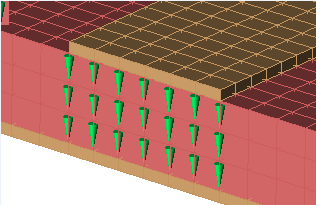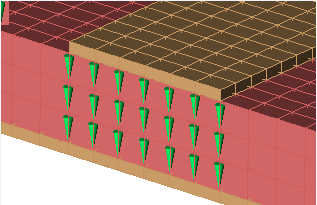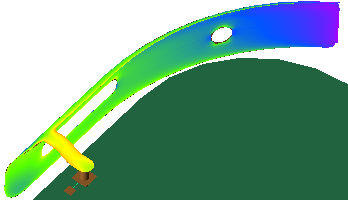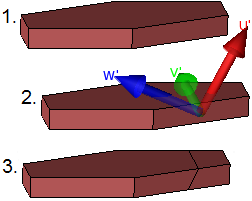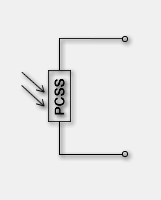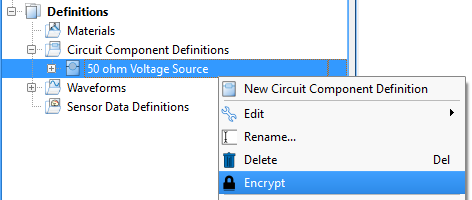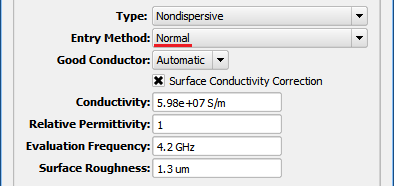Apply Matching Circuit Script
The apply matching circuit macro inserts a matching circuit into an unmatched feed as a post-processing step and updates the results to reflect a matched antenna.
Users designing an antenna's matching circuit can pass S-parameters and efficiency results to a circuit solver, such as Optenni Lab or ADS, where a matching circuit is synthesized. After the matching circuit is exported to an *.s2p file and then imported into XF, this script places the matching circuit between the voltage source and antenna and then recomputes results.
Users should note that XF 7.10.0 replaces this script with the schematic editor.
Standalone Radiation Efficiency
XF's system sensor reports the standalone radiation efficiency in cases with inactive waveguides or circuit components. This is similar to radiation efficiency, but it does not include the losses from inactive components or waveguides. This is primarily used to directly feed the system's antenna ports and export the efficiencies and S-parameters to an external tool, making it particularly useful to ADS users who export XF's S-parameter matrix.
Graph Updates
This release includes three main updates to XF's graphing capabilities:
- Users can copy a plot and paste it into a different graph.
- The create region highlight tool allows users to shade both vertical and horizontal sections, as well as regions bound in both directions.
- Users can select a plot, giving it a bold appearance both in the graph and the legend.
Additional Capabilities
This version introduces over 40 usability, performance, scripting, and other updates.
Here is a select list of modifications:
- Added the complex correlation and envelope correlation result types, which are computed on S-parameter simulations when a far zone sensor covering the full sphere is present.
- Added ability to define Tx and Rx goals separately in the circuit element optimizer (CEO), even if the response matrix was generated with Tx and Rx defined as one band.
- Changed the default time unit from millisecond to nanosecond.
- Updated imported tissue data for a tissue voxel mesh to IT'IS database version 3.1, which supports higher frequencies. Users can downlod the original database from IT'IS.
- Added support for the NVIDIA GV100 graphics processing unit (GPU).
- Enabled full control over frequency range and sampling density when exporting S-parameters to Touchstone format.
- Included an Ubuntu 18-specific build in the Linux installer.
- Added support for the Open MPI distributions included with RHEL6/CentOS6, RHEL7/CentOS7 and Ubuntu 18. To use the system Open MPI on CentOS6, users can issue the command module load openmpi-x86 64 before running XFsolver. On CentOS7, users can issue the command module load mpi followed by the -openmpi command line flag to XFsolver.
- Enabled External Queue Integration (EQI) by default for all users. EQI supports multiple queue selections, such as a local cluster and a remote cluster, by having different daemons watch the eqi-control folder and its subfolders. EQI allows users to submit to one of several queues when creating a simulation by following the same workflow as with local queuing.
- Added access to the create line graph menu when either multiple solid sensor or far zone sensor results are selected, provided that all result dimensions match for the selected results.
- Improved the appearance of bounding boxes in the geometry view.
- Added the xfsolver command line option --xstream-disable-peer-memory-access. This command line option is for cases involving multi-GPU simulations that are slower than expected, and should be retained only if tests show that it improves performance.
- Added ability to remove unused parameters and definitions. This replaces the remove unused materials capability of previous versions.
- Resolved an issue causing the solver to not support two different user-defined waveforms in the same simulation.
- Resolved an issue causing some required files for computing specific absorption rate (SAR) not to be written during simulation creation.
- Resolved an issue causing the slow application of faceting options while viewing the mesh.
- Resolved an issue causing the incorrect meshing of a part when applying a high level of custom faceting.
- Improved nodal waveguide mode selection for coplanar waveguides.
- Corrected a units typo from kilwatt hours to kilowatt hours.
- Resolved an issue causing the application to quit unexpectedly when editing a parameter while performing a translation operation.
- Resolved an issue preventing external excitations from graying out in the project tree when set to invisible.
- Resolved an issue causing the improper handling of netlist component names containing slashes.
- Resolved an issue preventing the auto-repeat sequence from repeating.
- Fixed an issue causing the application to quit unexpectedly when rapidly changing a mesh slice while viewing the mesh.
- Resolved multiple issues causing the application to quit unexpectedly when performing a wrap operation.
- [Scripting API] Added App.showGraph()