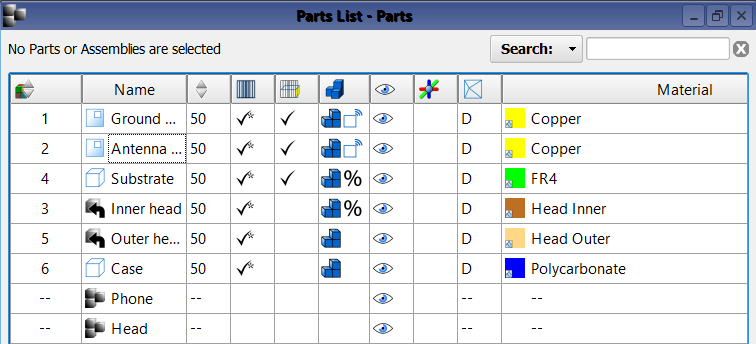
XF's project tree provides a hierarchical view of parts using nested assemblies. As an alternative, the parts list's flat arrangement of the geometry is sortable according to certain properties, such as meshing order and associated material definitions. Its adjustable, table view allows users to evaluate the characteristics of all parts in a project or assembly, and its right-click menu provides context-specific editing options.
Parts list functionality is highlighted in an existing XF project.
- [0:22] Access the parts list.
- [1:03] Review list properties and icons.
- [2:48] Adjust settings, sort, and search.