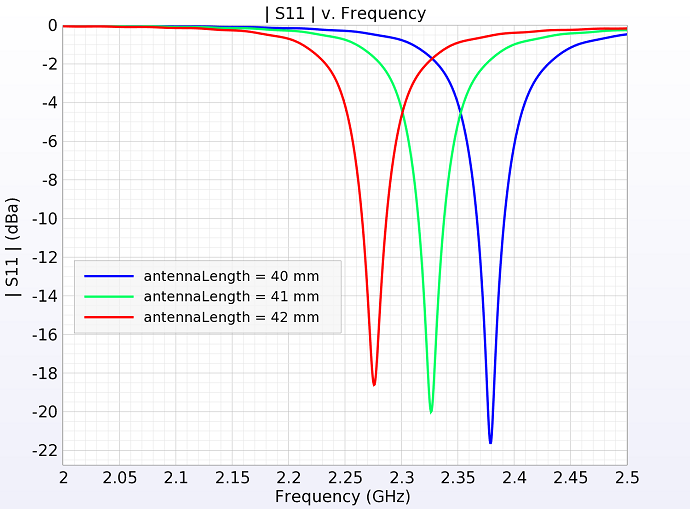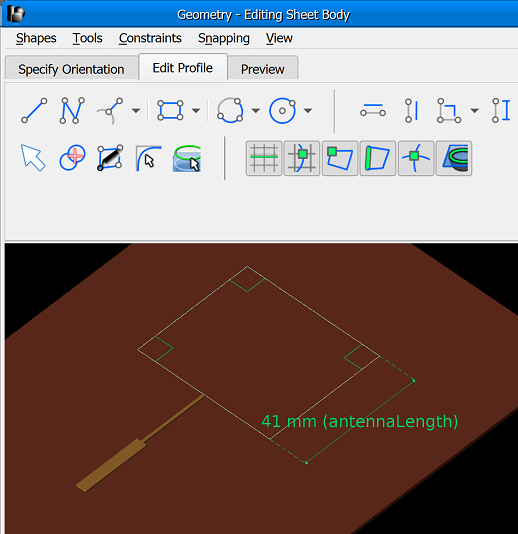
A parameter sweep runs an FDTD simulation for a set of values, either for a single parameter or multiple parameters. This video demonstrates three basic steps that must be completed in order to run a parameter sweep: define the parameter, parameterize the project, and set up the parameter sweep when creating a simulation.
Users can enter an existing parameter into any editable field that accepts parameters. This enables users to edit a parameterized part or modeling operation in order to change the geometry shape, part orientation, relative positions, material definitions, or component values of those objects.
Parameter sweep functionality is highlighted in an existing XF project.
- [0:08] Define the project's parameters.
- [1:06] Parameterize the patch length.
- [2:15] Set up the parameter sweep FDTD simulation.
- [3:09] View run information and S-parameter results.